Mapping out success through formative assessment
One of my favourite apps for navigation is Waze. This app not only provides step-by-step directions, but also adjusts the path based on current traffic situations. This serves as an excellent analogy for how teachers should use formative assessments in their classroom; they determine the best route needed to insure that students arrive at the final destination, which is deep understanding. 
Many teachers understand what formative assessments are, but they struggle with how to implement them in their classrooms. Formative assessments come in all different forms; basically anything that is used by teachers to determine their students’ understandings, beliefs, and attitudes about their content is considered formative.
As a teacher, I enjoy gleaning ideas from other teachers. Below, I have described three of my favorite formative assessment tools. I will also include a link to a Google presentation that has a myriad of other ideas. Google Presentation – Formative Assessment
Exit Slip – Focused Content Summary: Exit slips are an amazing tool to see what students have learned in a given class period. One of the tools I have used to help students summarise their learning is to have them first list words that they learned and heard throughout the class period. I then ask them to write a summary paragraph including the words that they listed. I have found that doing this first step helps them to be more focused in their writing. As a teacher, I can read the students’ responses to see if they understand the lesson. This can lead to another one of my favourite formative assessment tools – My Favourite No.
My Favourite No- In this strategy, the teacher reads through a formative assessment that they previously gave in class (this could be a bell ringer or an exit slip), and identifies an example(s) to share with the class. “My favourite no” would be a response that exhibits a misconception or common mistake. By sharing this with the class, the teacher establishes an environment that welcomes mistakes and gives the teacher an opportunity to demonstrate how to correct the mistakes. The examples are anonymous and are used as a re-teaching opportunity, and just like a GPS, it helps the class recalculate and stay on the correct path.
Text Rendering – Sentence/Phrase/Word – After the students read a passage, they are asked to identify a sentence that was meaningful and that represents important information, a phrase that captures their attention or that is provocative, and a word that stuck out as being important. After students do this individually, they are asked to discuss what they chose with a group. Through this group discussion, students can explain how they made their choices, and also discuss why certain sentences/phrases and words were and were not chosen. As the teacher walks around and listens to the groups, they can highlight important information that wasn’t mentioned in the group discussions, and can correct any misconceptions.
These are only a few of the tools I have collected during my teaching career. As  you navigate through your course, please remember to check to see if your students are still travelling with you. It would a shame to get to your destination only to find out that your students are not with you upon arrival. Happy travelling!
you navigate through your course, please remember to check to see if your students are still travelling with you. It would a shame to get to your destination only to find out that your students are not with you upon arrival. Happy travelling!
Leighton Helwig, M.Ed.
Philippines National Director/Regional Education Specialist
TeachBeyond