Supporting English Language Learners Online
Transitioning to online lessons has been hard for all students and teachers, but even more so for ESL students. They don’t always have the language to express their needs, and now there is even more distance and disconnect between them and their teachers. Fortunately, there are ways you can support your ESL students and close some of that distance in online learning. Here are some suggestions for doing so:

- Stay focused on what is most important. Nick Fotopoulos said it best in “Ten Strategies for Teaching English-Language-Learners Online,”[1] “I was trying to build these great engaging lessons all while online, but in reality, I needed to give short, pointed assignments that clearly taught the concept at hand.” Too much information or too many new systems can be overwhelming. Evaluate your online lessons and resources to make sure they are absolutely necessary for students. Shorter, more direct pieces of content will keep your ESL students from feeling overwhelmed and will keep them focused on what they need to learn from your class.
- Train students to use a speech to text app (or Chrome extension) to write out their answers. ESL students can be intimidated by any kind of writing in any subject. Allowing them to talk it out first takes off some of the pressure, and reading over the transcription is just another opportunity for students to review the concept and make sure they understand it correctly (while reviewing grammar at the same time).
Chrome Extensions:
- Speech to Text by Keller
- Voice in Voice Typing by Dictanote
- Voice to Text by SpeechTexter
Phone Apps:
- SpeechNotes (Android only, but also a web-based option)
- Just Press Record (Apple only)
- That whiteboard you have been missing from your physical classroom is back! Make any webpage a virtual whiteboard using Chrome extensions like Web Paint or Page Marker. Underline, highlight, draw diagrams, or direct students to specific sections or ideas.
- You have probably heard it before, but it is priceless to record yourself explaining a concept. It feels intimidating, and having to listen to your own voice can be uncomfortable, but it is so worth it. Students can pause and replay as many times as they need to, and it brings some of the human element back to teaching. You do not even have to show your face; you can use a PowerPoint or presentation on your computer as the background. These videos can be a supplement to what you are teaching in a virtual meeting or allow you to create a flipped classroom. Screencastify (5-minute limit) and Screencast-O-Matic (15-minute limit) are both great, free options.
- Of course, a simple check-in with your students can work wonders. You know them best, and your efforts are making a difference!

The great thing about all these suggestions is that in addition to supporting your ESL students in developing tools for success in the classroom, you will also be helping out all your students! And when the time comes when you are able to be back together in the classroom, your students will have developed additional skill sets that will help them close the distance in a variety of learning environments.
Shelby Harbour, M.A. TESOL
Teacher, LinGo
Central Europe
[1] Ferlazzo, L., Fotopoulos, N., Vassiliou, H., Okraski, C., & Olbes, S. (2020, March 22). Ten Strategies for Teaching English-Language-Learners Online. Education Week. https://www.edweek.org/teaching-learning/opinion-ten-strategies-for-teaching-english-language-learners-online/2020/03
Photo Credits: Language Learner. via piqsels.com. cc. Phone Apps. via piqsels.com. cc. Computer girl. via piqsels.com. cc.Tags:Best Instructional Practices, Language Learning