“You should be taking notes on this”.
As teachers, we often give verbal clues in class to encourage students to record the information that we deem important. Unfortunately, rather than listening carefully to the information presented, actively synthesizing this information, and recording the key concepts and ideas along with unfamiliar terminology, students often simply try to record everything they hear. Instead of helping them process the information, note-taking becomes a distraction as students worry about writing down everything that is being said.
Rather than assuming that students know how to take notes in class, teachers can help students acquire this life-skill by overtly teaching them note-taking strategies. There are many different methods of taking notes, but effective note-taking strategies all emphasis a few key points.
- Listen for and identify main ideas or key concepts. What is the purpose of the lecture? What words/ideas are frequently repeated? What verbal cues has the lecturer given? Has anything been written on the board?
- Rather than recording exactly what is being said, students should note key concepts in their own words. A sentence, or even a phrase or two should be sufficient to record most key points in a lecture.
- Employ organisational structure. Are notes labelled with the date and subject covered? Has enough space been left to add to or comment on the notes at a later time? Is the writing legible?
- Develop a consistent set of symbols. Abbreviations, stock images, and symbols can be used to form a sort of note-taking shorthand as long as students remember what each symbol stands for. Developing this prior to taking notes helps free up mental space and allows students to focus their attention on the material at hand.
- Make connections. As lectures progress, often the relationships between ideas become more clear. Arrows, colours, and other markings can be used to make these connections visible in notes.
There are a number of great resources available to help teach note-taking skills. Because we all think and organise information differently, there are many different methods that can be effective. This link offers suggestions for helping students learn the Cornell Method, outlining, mapping, and sentence notes. For students who are more visually or artistically inclined, visual note-taking might be a good option. This TED Talk by Rachel Smith offers a great introduction to visual note taking, or for a written explanation, check out this blog by KQED.
Note-taking, when done well, is a complex process requiring students to engage in higher order cognitive functions. Taking time to teach our students the basics of note-taking is an important first step. As with any other skill, however, we need to give them time for focused practice. Just as we spend time teaching students to read before we expect them to use reading to learn, we need to teach students to take notes before we expect them to take notes to study. Using short lectures, such as those found on TED Talks[1] or Q Ideas[2], to provide opportunities to help students practice this skill is time well spent, especially at the beginning of the school year.
Is this something you’ve considered doing in your classroom?
[1] “TED is a nonprofit devoted to spreading ideas, usually in the form of short, powerful talks (18 minutes or less). TED began in 1984 as a conference where Technology, Entertainment and Design converged, and today covers almost all topics — from science to business to global issues — in more than 100 languages.”—www.ted.com/about/our-organization
[2] Similar in concept to Ted Talks, Q was established to “explore topics that fall into four broad themes: culture, future, church, and gospel…At Q Ideas, you’ll see a broad spectrum of content represented in our small group curriculum, essays, videos, blog articles, and podcasts. These are all contributed and commissioned to shed light on unique areas of culture and the church.” —http://qideas.org/about/
Photo Credits: Visual Notes, B. Hunsberger. Cornell Notes, mattcornock Flickr via Compfight cc.