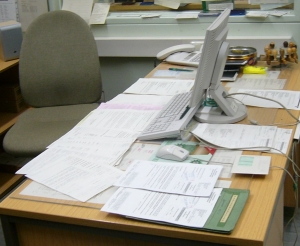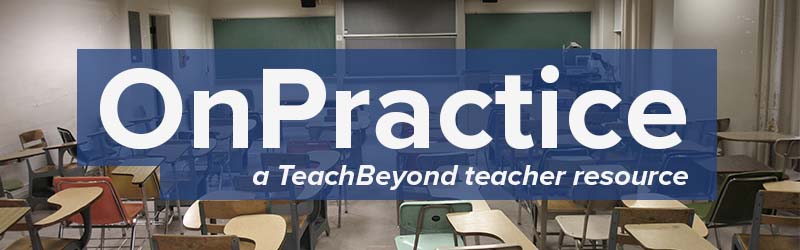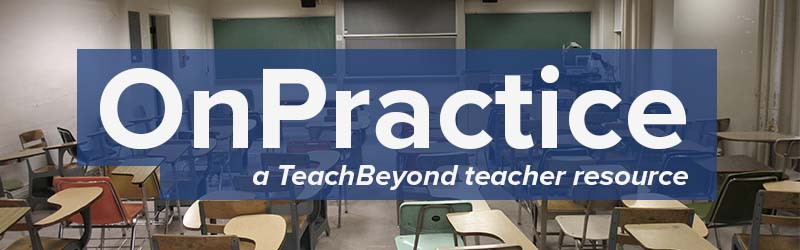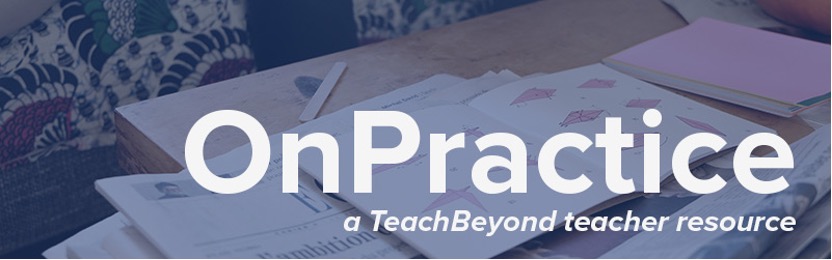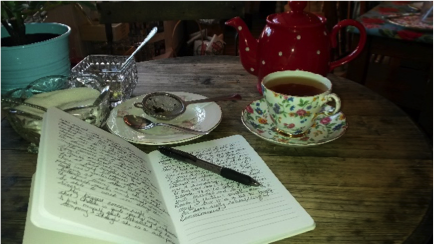What’s your hook? Technology for Today’s Classroom.
 Ever since the introduction of the use of a slate and chalk in the classroom, educators have been looking for new and different ways of engaging students in their learning. Our challenge as educators is to discover the most effective tools for reaching a particular student or group of students. Technology is a prime hook for this generation.
Ever since the introduction of the use of a slate and chalk in the classroom, educators have been looking for new and different ways of engaging students in their learning. Our challenge as educators is to discover the most effective tools for reaching a particular student or group of students. Technology is a prime hook for this generation.
In the 21st century, we have a veritable smorgasbord of technology, software, and apps at our disposal for instruction, research, collaboration, study, assessment, and record keeping.
Teachers have successfully implemented technology with their students in one, some, or all of these areas. Many apps and websites are free or offer free versions, making it easy to experiment and explore. My professional technology goal has been to locate and meaningfully implement one new tool –app, website, software– every year. Here are some of my favourite discoveries.
Instruction – Using technology for instruction or to enhance instruction has gone far beyond Powerpoint, an occasional video clip, or even YouTube. Khan Academy provides instruction on a variety of topics. Many teachers are creating their own teaching videos using something as simple as Educreations and posting to a web page or a more sophisticated open source learning management systems like Moodle. Zapation embeds questions within your video. QR codes provide instantaneous links to more information.
Tired of Powerpoint? Try Prezi. No budget for smart boards? Promethean’s free, simplified version of their Inspire software can be projected from a computer. Add a wireless mouse for your students and experience interactive fun. The Promethean Planet website contains a library of flipcharts for all ages, including game templates like this Jeopardy-style game.
Research/Writing – WebQuest is a platform for authoring and hosting internet searches. For students, NoodleTools provides tools for research and writing processes. Citations become simple with EasyBib. Younger students or those with limited language proficiency can use words and pictures for their written presentations with Haiku Deck or MakeBeliefComix.
Collaboration – The Google family (docs, slides, sheets) is invaluable for collaboration. At ECA, we use these almost daily. Wikispaces is another popular site. Social media can also help inspire writing and collaboration. Student blogs, on sites such as Kidblog and Collaborize Classroom, motivate young writers – even primary age — and can provide helpful peer feedback while giving parents a portal to read their child’s work. These teacher-monitored, private sites can also serve as a platform for teaching real life skills related to on line etiquette and safety.
Study/Review – Years ago, one of the first sites/apps I used with my students was Quizlet — and I still love it! Flashcards, quizzes, and games help to keep interest level high. For studying and writing, my English learners prefer both the web sites and apps for Dictionary.com, Thesauras.com, with the word-to-word translation feature.
Assessment – Smart student response systems can be expensive. A free alternative—if students already have devices (smart phone, iPad, computer)—is Socrative. Socrative Teacher and Student are available on line or as an app. If accessibility is an issue, Plickers only requires one device used by the teacher. Back-channel chat tools like TodaysMeet also have classroom assessment potential.
Record keeping – If your school isn’t using an electronic grade book, check out LearnBoost or ThinkWave.
So, where does one begin? Any Internet search turns up more ideas than could be implemented in an entire career. Instead of allowing yourself to be overwhelmed by the choices, start small.
- Select an area of your teaching in which you would like to implement new technology.
- Choose one technology tool, and give it a try.
- Allow yourself and your students multiple interactions with the new technology before deciding its value.
- Take risks. There’s nothing wrong with taking delight in discovery and admitting that you don’t know all the answers!
- Allow your students to collaborate with you while you share with your colleagues.
As with learning any new skill, we all have to start somewhere. As you step out in the area of technology, check out TeachBeyond’s Yammer group for Educational Technology. This is our in-house resource for discussing our discoveries, failures, successes, and insights as we try new educational technology tools. We can grow in this together, so please join the conversation, ask questions, and of course, share your discoveries!
Lynette Sorensen
ELL Coordinator, ECA Spain
TeachBeyond
______________________________________
Lynette Sorensen is in her third career as an educator. Currently the English Language Learner Coordinator at Evangelical Christian Academy in Spain, she embraces a love of learning and trying out new things – as demonstrated by the fact that she “retired” from public schools in Minnesota to take her current position.
Photo Credits: Fishhooks. www.ilkkajukarainen.fi via Compfight cc.